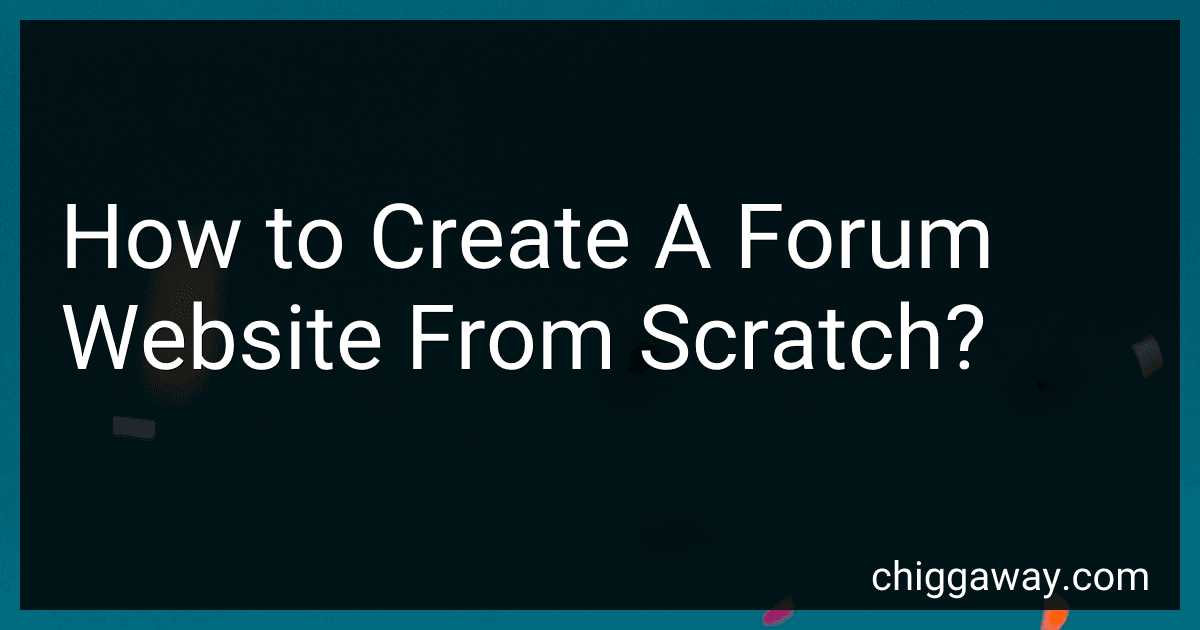Creating a forum website from scratch requires a combination of technical knowledge, web development skills, and a thorough understanding of forum functionality. Here are the key steps involved in the process:
- Define the Purpose and Target Audience: Determine the purpose of your forum website and identify your target audience. This will help you determine the features, design, and content strategy for your website.
- Choose a Technology Stack: Select the appropriate technology stack for your forum website. This typically includes choosing a programming language (e.g., PHP, Python, Ruby), a web framework (e.g., Django, Ruby on Rails), and a database management system (e.g., MySQL, PostgreSQL).
- Plan the Database Structure: Design the database schema to store forum data, such as user information, posts, threads, and categories. Identify the relationships between different entities and plan the database tables accordingly.
- Develop the User Registration and Authentication System: Implement a user registration system that allows users to create accounts, log in, and manage their profiles. Use encryption techniques, such as hashing passwords, to store user credentials securely.
- Build the Forum Structure: Create the necessary components to organize discussions effectively. This includes designing categories, subcategories, threads, and posts. Implement functionalities for creating, editing, and deleting these components.
- Design the User Interface: Develop an intuitive and visually appealing user interface that enables users to navigate the forum seamlessly. Use modern web technologies, such as HTML, CSS, and JavaScript, to create a responsive and user-friendly design.
- Implement Forum Features: Incorporate essential features like search functionality, private messaging, user roles and permissions, user-generated content moderation, and notifications. Consider additional features like user reputation systems, tags, and user-friendly text editors.
- Optimize Performance and Security: Optimize your code, database queries, and server configurations to ensure optimal performance of your forum website. Implement security measures, including input validation, data sanitization, and protection against common web vulnerabilities like SQL injection and cross-site scripting.
- Test and Debug: Test your forum website thoroughly to identify and fix any bugs or issues. Pay attention to usability, functionality, performance, and cross-browser compatibility to ensure a smooth user experience.
- Deploy and Maintain: Choose a hosting provider and deploy your forum website to a server. Regularly update your software, and consider implementing backups and regular maintenance to ensure the security and stability of your website.
Remember that creating a forum website from scratch is a complex process that requires continuous improvement and updates based on user feedback. It's essential to engage with your users regularly and be responsive to their needs and suggestions.
Should I consider mobile optimization and responsive design for my forum website?
Yes, it is highly recommended that you consider mobile optimization and responsive design for your forum website. As more and more people use mobile devices to access the internet, it is crucial to ensure that your website is accessible and user-friendly across different screen sizes and devices. By implementing mobile optimization and responsive design, you can provide a better experience for your mobile users, improve the usability and readability of your forum on smaller screens, and potentially increase user engagement and participation.
Is it necessary to have prior coding experience to create a forum website?
No, it is not necessary to have prior coding experience to create a forum website. There are various platforms and software available that allow you to create and manage a forum website without coding. These platforms often provide user-friendly interfaces and customizable templates for creating and managing a forum. However, having coding experience can be beneficial if you want to customize the forum website further or have unique requirements that are not available through such platforms.
Is it possible to integrate social media login options on a forum website?
Yes, it is possible to integrate social media login options on a forum website. This integration allows users to sign in or register using their existing social media accounts such as Facebook, Twitter, Google, or LinkedIn. By implementing social media login options, users can easily access the forum website without the need to create separate login credentials. This can enhance the user experience and increase the convenience of website registration and sign-in processes.