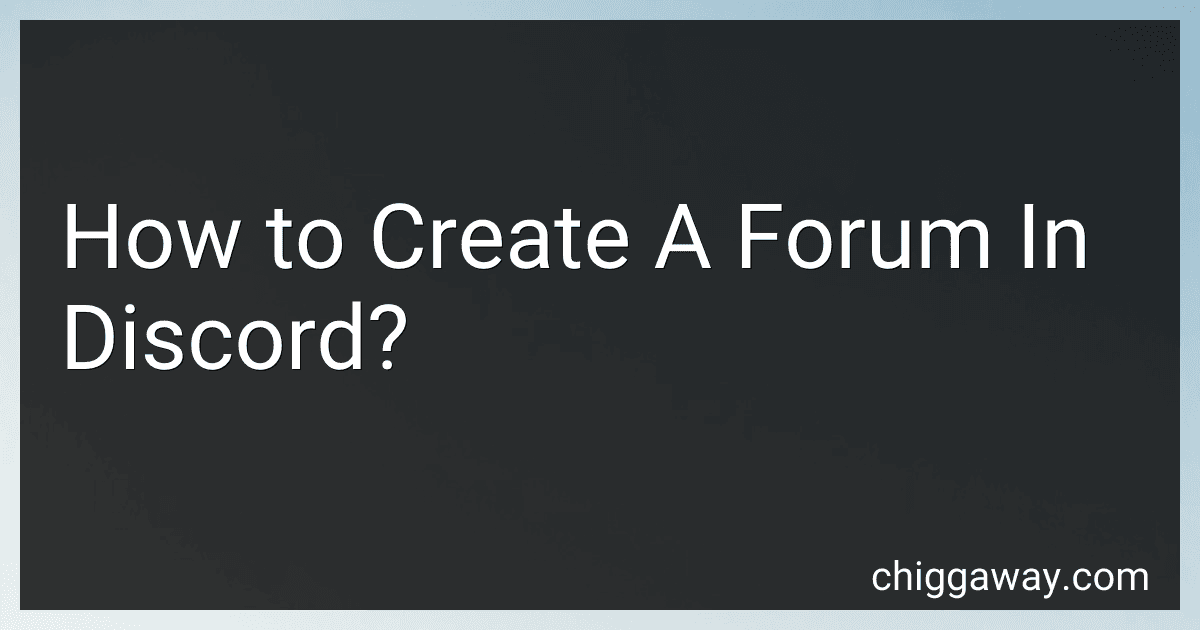To create a forum in Discord, you can follow these steps:
- Open the Discord desktop app or go to the Discord website and log in to your account.
- Once logged in, click on the "+" button on the left sidebar.
- Choose the option to create a new server. Give your server a unique name and select a region that best suits your location.
- Click on the "Create" button to create the server.
- Now, you have created a server, and you can customize it by adding channels and categories.
- To create a forum-like structure, you can create different text channels within categories. For example, you can have categories named "General Discussion," "Announcements," "Help and Support," etc.
- To create a new text channel, right-click on the category where you want to add it and select "Create Channel."
- Provide a name for the channel and choose the appropriate settings based on your preferences. You can set the channel permissions, topic, etc.
- Repeat the process to create more text channels within different categories to create a forum-like structure.
- You can also create voice channels if you want to have voice discussions within your forum server.
- Customize the permissions for each channel to control who can access and participate in discussions.
- Once you have set up your forum server with desired channels and categories, you can invite other users to join by sharing the server invite link.
By following these steps, you can create a forum-like structure within Discord where users can engage in text and voice discussions in different channels.
Can you integrate other applications or services with the forum in Discord?
Yes, it is possible to integrate other applications and services with the forum in Discord. Discord provides a feature called "Webhooks" which allows you to send automated messages and notifications from external applications to a Discord channel.
By setting up integrations using webhooks, you can connect various services to Discord. For example, you can integrate a RSS feed, a GitHub repository, a Twitter account, or any other application/service that supports webhooks.
To set up a webhook integration, you need to generate a webhook URL from your Discord server settings, and then configure your external application or service to send data or notifications to that URL.
Keep in mind that the level of integration may vary depending on the capabilities of the external application or service. Some applications provide direct integration with Discord, allowing for more advanced features and interactions within the forum. You can explore third-party integrations or bots that are specifically designed to enhance the Discord forum experience.
How can you format text or use formatting options within the forum posts in Discord?
In Discord, you can use Markdown syntax to format your text within forum posts. Here are some common formatting options:
- Bold Text: To make text bold, enclose it with double asterisks, like **bold text**.
- Italic Text: To make text italic, enclose it with single asterisks or underscores, like *italic text* or _italic text_.
- Underlined Text: To underline text, wrap it with double underscores, for example, __underlined text__.
- ~~Strikethrough Text~~: To create strikethrough text, use double tildes, such as ~~strikethrough text~~.
- Code Formatting: To format text as inline code, wrap it within backticks (), like `` inline code` ``.
- Multi-line Code Blocks: For a multi-line code block, wrap your code within triple backticks (). You can also specify the programming language for syntax highlighting by adding the language after the opening backticks (e.g., python).
- Block Quotes: To create a block quote, prefix the text with a greater-than symbol (>) at the beginning of each line.
These formatting options should help you enhance your Discord forum posts with different text styles.
How can you archive or delete old posts within the forum in Discord?
In Discord, only server administrators and moderators have the ability to archive or delete old posts within the forum. Here's how you can do it:
To archive a post:
- Open the chat channel where the post is located.
- Locate the post you want to archive.
- Hover over the post, and you'll see a set of icons appear on the right side.
- Click on the three-dot icon ('...') that appears.
- From the options that appear, choose 'Archive Message'.
- The post will be archived and moved into the 'Archived' section of the channel, making it no longer visible in the regular message feed.
To delete a post:
- Open the chat channel where the post is located.
- Locate the post you want to delete.
- Hover over the post, and you'll see a set of icons appear on the right side.
- Click on the trash can icon.
- Confirm the prompt to permanently delete the post.
- The post will be completely removed and cannot be recovered.
Remember that only server administrators and moderators have these permissions, so ensure you have the necessary privileges before attempting to archive or delete posts.