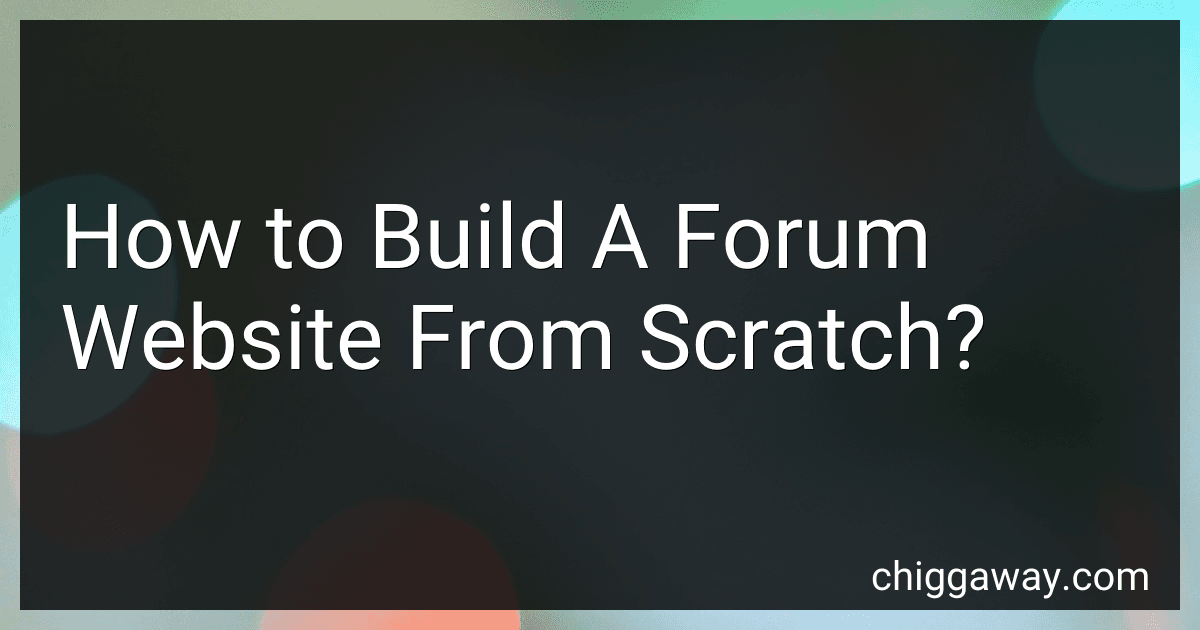Building a forum website from scratch requires a combination of web development skills, understanding of website architecture, database management, and user interface design. Here are the key steps involved in creating a forum website:
- Planning and Design: Outline the purpose and scope of your forum website. Determine the target audience, topic, and other important aspects. Sketch a wireframe or create a visual design to guide your development process.
- Domain Registration and Hosting: Choose a suitable domain name for your forum website and register it with a domain registrar. Select a reliable web hosting service that meets your website's requirements in terms of storage, bandwidth, and performance.
- Set Up a Development Environment: Install a local server environment such as XAMPP or WAMP to work on your website before deploying it live. This allows you to test and make changes without affecting the live site.
- Backend Development: Choose a programming language like Python, PHP, or Ruby, and a web framework (e.g., Django, Laravel, Ruby on Rails) to build your forum. Set up your database using a relational database management system like MySQL or PostgreSQL. Design the database schema to store forum data like user profiles, posts, topics, and replies. Implement user authentication and authorization mechanisms to control access to the forum, manage user roles, and ensure security. Develop an API (Application Programming Interface) to facilitate data exchange between your frontend and backend systems.
- Frontend Development: Create the user interface using HTML, CSS, and JavaScript. Design responsive and intuitive layouts for different devices and screen sizes. Implement features like user registration, login/logout, posting new topics, replying to posts, editing/deleting posts, reporting content, and searching within the forum. Ensure a user-friendly and visually appealing design that encourages user engagement and enhances the overall experience.
- Testing and Bug Fixing: Thoroughly test your website for bugs, performance issues, and usability problems. Conduct user testing to gather feedback and make necessary improvements.
- Deployment: Choose a suitable web hosting plan and deploy your forum website to the live server. Ensure that all necessary configurations and dependencies are set up correctly.
- Ongoing Maintenance and Updates: Regularly update your forum website with new features, security patches, and bug fixes. Monitor user activity, address any issues, moderate user-generated content, and maintain a positive community environment.
Remember, building a forum website from scratch requires technical expertise and a deep understanding of web development principles. You may also consider leveraging pre-built forum software or platforms that allow customization to save time and effort.
Are there any legal considerations I need to be aware of when building a forum website?
Yes, there are several legal considerations that you need to be aware of when building a forum website. Some of the key legal aspects you should consider include:
- Terms of Service (ToS): Ensure that you have clearly defined Terms of Service that users must agree to when using the forum. This can include guidelines on acceptable behavior, user rights, intellectual property, content moderation, and a disclaimer of liability.
- Privacy Policy: Create a comprehensive Privacy Policy that explains to users how their personal information is collected, used, and protected. Comply with applicable data protection laws, such as the General Data Protection Regulation (GDPR) if applicable.
- Copyright Infringement: Implement measures to prevent copyright infringement on your forum. Establish a process for handling copyright complaints and provide instructions for reporting infringement.
- Defamation and Libel: Be aware of the implications of defamation and libel. Implement moderation policies to address false or harmful statements made by users against others. Consider whether you will act as a content publisher or a mere conduit for user-generated content, as this can affect your liability.
- User-generated Content: Outline guidelines for user-generated content. Clarify that users are responsible for the content they post and that the website reserves the right to remove any inappropriate or offensive content.
- Age Restrictions: Consider implementing age restrictions on your forum if it deals with topics or content that may not be suitable for minors. Implement age verification mechanisms if necessary.
- Intellectual Property: Educate your users about intellectual property rights and prohibit the posting of copyrighted materials without permission. Implement a process to address copyright infringement claims promptly.
- Compliance with Local Laws: Understand and comply with local laws regarding content, privacy, hate speech, discrimination, obscenity, and other relevant topics depending on your jurisdiction.
- Accessibility: Ensure your forum website is accessible to users with disabilities in accordance with applicable accessibility laws, such as the Americans with Disabilities Act (ADA) in the United States.
It is highly recommended to consult with an attorney experienced in internet and intellectual property laws to ensure compliance with all applicable laws in your jurisdiction.
Are there any analytics tools or techniques I can use to track user activity and engagement on the forum?
Yes, there are several analytics tools and techniques that you can use to track user activity and engagement on a forum. Here are a few popular options:
- Google Analytics: Google Analytics is a powerful and widely-used web analytics tool. By tracking the forum pages and setting up custom events, you can collect data on user behavior, such as pageviews, time spent on the forum, bounce rate, and more.
- Forum Software's built-in analytics: Many forum platforms have built-in analytics features that allow you to track user activity within the forum itself. This may include metrics like active users, total posts, topics, and user registrations.
- Heatmaps: Heatmap tools like Hotjar or Crazy Egg can visually represent how users interact with the forum by tracking their clicks, scrolls, and mouse movements. This allows you to identify popular areas, navigation patterns, and areas where users might face difficulties.
- Conversion tracking: If your forum has specific goals such as registration or sales, you can use conversion tracking tools like Google Tag Manager to monitor the conversion rates and track user actions leading to those conversions.
- Social media analytics: If your forum is linked to social media platforms, you can use their built-in analytics tools to track user engagement, referral traffic, and other relevant metrics.
Remember to choose the analytics tool or technique that best matches your specific requirements, budget, and technical expertise.
What hosting providers are recommended for hosting a forum website?
There are several hosting providers that are recommended for hosting a forum website. Some of the popular and reliable options include:
- Bluehost: Bluehost offers excellent website performance, unlimited storage, and easy installation of popular forum software such as phpBB and vBulletin.
- SiteGround: SiteGround provides reliable hosting for forum websites with high uptime, top-notch security, and excellent customer support. They also have one-click installations for popular forum software.
- HostGator: HostGator provides reliable and cost-effective hosting solutions for forum websites. They offer a wide range of hosting plans suitable for different forum sizes and traffic requirements.
- DreamHost: DreamHost is known for its performance and scalability, making it suitable for hosting large and active forum websites. They also offer one-click installation of popular forum software.
- A2 Hosting: A2 Hosting offers optimized hosting solutions for forum websites, ensuring fast loading speeds and excellent user experience. They also provide 24/7 customer support and one-click installations of popular forum software.
- InMotion Hosting: InMotion Hosting offers reliable hosting with great performance and security features. They provide various hosting plans suitable for different forum sizes and traffic requirements.
These hosting providers have proven track records in hosting forum websites and offer features that specifically cater to forum needs, such as fast loading speeds, easy software installations, and reliable support. Ultimately, the choice of hosting provider depends on your specific requirements and budget.