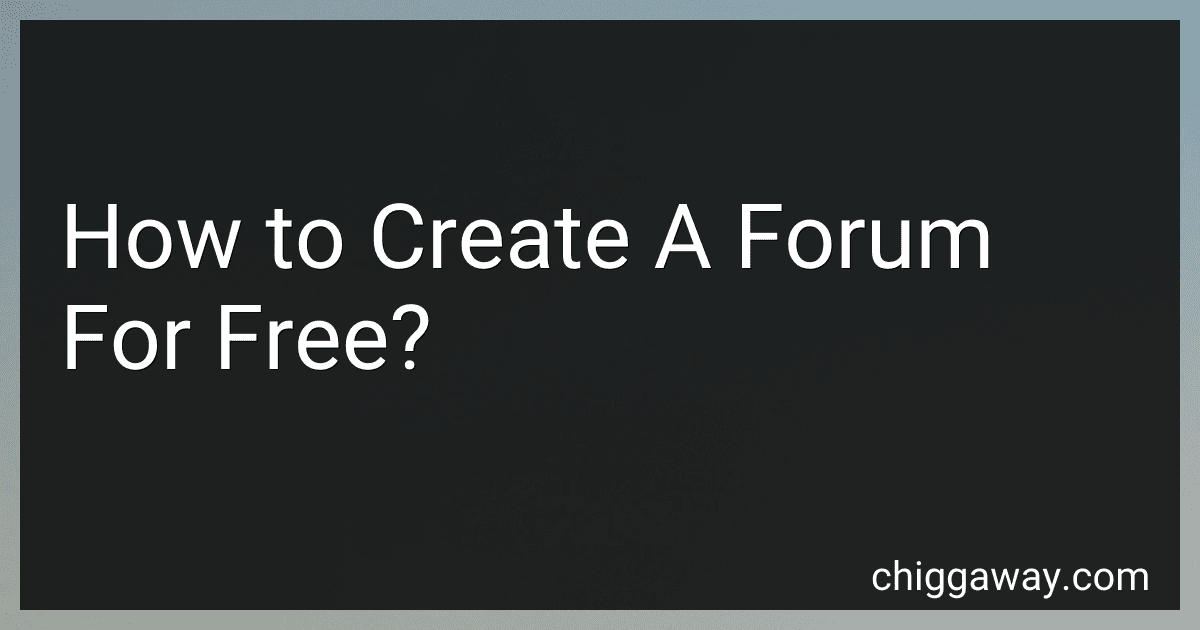Creating a forum for free is a fairly easy process that can be done by following these basic steps:
- Research different forum platforms: Look for free forum platforms available online. There are several options to choose from, such as phpBB, MyBB, or Simple Machines Forum. Read reviews and compare the features offered by each platform before making a decision.
- Choose a hosting provider: Select a hosting provider that supports the forum platform you have chosen. Many hosting providers offer free plans or low-cost options for hosting websites. Look for providers that offer easy installation of forum platforms and have good customer support.
- Register a domain name: Find a domain registrar that allows you to register a domain name of your choice. A domain name will give your forum a unique online identity. Some hosting providers also offer free domain names along with their hosting plans.
- Install the forum platform: Follow the installation instructions provided by your chosen forum platform to install it on your hosting server. This typically involves downloading the platform's installation file, uploading it to the server, and following the setup instructions. Most forum platforms have user-friendly installation processes.
- Customize the forum: Once the installation is complete, log in to the forum admin panel. From the admin panel, you can customize various settings to match your preferences. This includes changing the forum's appearance, setting up categories and sub-forums, creating user groups, and defining user permissions.
- Promote and manage your forum: After customizing your forum, start promoting it to attract users. Share the link on social media platforms, invite friends and acquaintances, or participate in relevant online discussions. Actively manage your forum by moderating discussions, engaging with users, and addressing any issues that may arise.
Remember that creating a successful forum takes time and effort. It's important to foster a supportive community, encourage user participation, and regularly update and maintain your forum to keep it relevant and engaging.
Can I customize the appearance of my free forum?
Yes, you can usually customize the appearance of your free forum to a certain extent. Different forum platforms have different customization options available, but most should allow you to customize the site's theme, color scheme, background image, and header/footer design. Some platforms may also offer more advanced customization options, such as the ability to upload custom CSS stylesheets or modify the layout of the forum's pages. It's best to check the documentation or support resources provided by your specific forum platform for instructions on how to customize its appearance.
Can I customize the URLs or domain name of my free forum?
No, typically with free forum platforms, you'll have a subdomain with the platform's name included in the URL. Customizing the domain name or URL is usually only possible with paid forum hosting services or if you have your own hosting and forum software.
How can I find the best free forum hosting platforms?
To find the best free forum hosting platforms, you can follow these steps:
- Research: Start by doing some online research to gather information about different forum hosting platforms. Look for reviews, comparisons, and recommendations from users and experts.
- Features: Make a list of the features you require for your forum, such as user management, customization options, moderation tools, mobile responsiveness, and integration with other platforms.
- User ratings and reviews: Read reviews and ratings from users who have experience with different hosting platforms. This will give you a better understanding of the pros and cons of each platform.
- Popular options: Look for forum hosting platforms that are widely used and have a large user base. Popular options often have a strong community, frequent updates, and reliable support.
- Free plans: Check the pricing structure for each platform and pay attention to the details of their free plans. Make sure the free version offers a sufficient range of features for your needs and doesn't have significant limitations or restrictions.
- Support and community: Look for platforms that offer good customer support, documentation, and an active user community. A platform that has a responsive support team and a helpful community can be valuable for troubleshooting and getting assistance when needed.
- Test and compare: Once you have shortlisted a few forum hosting platforms, sign up for their free plans and give them a try. Test the interface, features, and ease of use. Compare them based on your experience and the criteria you identified earlier.
By following these steps, you'll be able to identify and select the best free forum hosting platform for your needs.
Are there any platforms or websites that allow you to create a forum for free?
Yes, there are several platforms and websites that allow you to create a forum for free. Some popular options include:
- WordPress: It is a widely-used content management system that offers various plugins and themes to create a forum. bbPress is a popular forum plugin for WordPress.
- phpBB: It is an open-source forum software that can be installed on your own server. It is highly customizable and offers extensive features.
- Discourse: It is a modern and feature-rich forum platform that offers a free hosting option. It provides real-time updates and a responsive design.
- ProBoards: It is a free forum hosting service that offers a user-friendly interface and easy customization options.
- Vanilla Forums: It offers a free cloud-hosted version with basic features. It is known for its clean and intuitive interface.
These platforms provide free options to create a forum, but they may have limitations on storage space, functionality, or customization options.
How can I handle disputes or conflicts between users on my free forum?
Handling disputes or conflicts between users on a free forum can be challenging but crucial for maintaining a healthy and positive community. Here are some effective steps you can take:
- Establish clear community guidelines: Create a set of guidelines or rules that outline the expected behavior on your forum. Make sure users are aware of these guidelines when they sign up, and encourage them to adhere to them.
- Promote open communication: Encourage users to communicate openly and respectfully with each other. Foster an environment where individuals can express their opinions without resorting to personal attacks or offensive language.
- Be an active moderator: Regularly monitor forum activity and address potential conflicts promptly. Intervene when necessary to mediate disputes, enforce guidelines, and ensure discussions remain civil.
- Private Communication: If you notice a dispute arising, reach out to the involved parties individually through private messages or emails. Encourage them to discuss their issues privately to prevent conflicts from escalating in public forums.
- Encourage empathy and understanding: Encourage users to approach conflicts with empathy and understanding. Remind them to consider others' perspectives and to engage in constructive dialogue rather than resorting to hostility.
- Seek a compromise or resolution: When two users cannot find common ground, step in as a mediator and facilitate the search for a compromise or resolution. Suggest alternative solutions, encourage open-mindedness, and emphasize the importance of resolving conflicts peacefully.
- Temporary moderation actions: In extreme cases where users continue to violate guidelines or perpetuate conflicts despite warnings, consider temporarily moderating their interactions by restricting posting rights, issuing temporary suspensions, or placing them in a "cooling-off" period.
- Encourage reporting: Enable easy reporting mechanisms so users can flag inappropriate behavior or conflicts. Take those reports seriously and investigate them promptly, addressing any issues swiftly.
- Provide conflict resolution resources: Share resources or links to articles/posts that guide users in conflict resolution strategies, effective communication, and constructive debate. Help them develop skills to handle conflicts on their own.
- Evaluate and adapt: Regularly assess the effectiveness of your conflict resolution strategies. Be open to feedback from your community and update your approach accordingly to maintain a healthy and inclusive environment.
Remember, your role as a forum administrator is crucial in setting the tone and maintaining a positive atmosphere. By actively and consistently addressing conflicts, you can foster healthy discussions and maintain a vibrant community.
Can I import or export data from my free forum?
The ability to import or export data from a free forum platform depends on the specific forum software or service you are using. Some free forum platforms may provide options to export or import data, while others may not.
If your free forum platform offers these features, it is usually done through the administration panel or dashboard. Look for options related to backup, export, or data management. You may be able to export data in various formats such as CSV, XML, or SQL.
However, keep in mind that not all free forum platforms may provide these capabilities. If your platform does not offer built-in options for importing or exporting data, you may need to explore paid forum software or services that provide more robust functionality and options for data management.